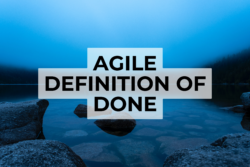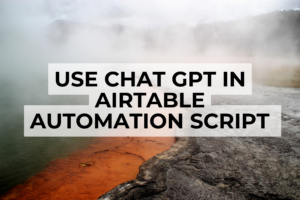Today’s tech-savvy market mandates scalability, and Dockerized applications paired with Amazon Elastic File System (EFS), deliver just that. Let’s dive into AWS EFS, NFS, Docker, Docker volumes, and horizontal application scaling. We start by setting up an AWS EFS filesystem and retrieving the fs-ID, essential prerequisites for mounting EFS in a Docker container. Code examples included!
Understanding AWS EFS
Amazon EFS provides a scalable, robust, and cloud-based file storage solution for Amazon EC2 instances. It supports multiple instances concurrently, offering a service as agile as it is scalable. What’s more? EFS doesn’t enforce capacity limits! Instead, it allows for provisioned IOPS with specific pricing determined by data access frequency.
Setting Up AWS EFS
Accomplishing the setup is simple. Visit this page and follow the prompts to define your filesystem. Retrieve and make a note of the allocated fs-id, a key element in using EFS with a Docker container.
Remember, for communication to proceed smoothly between AWS EFS and AWS EC2 instances or AWS ECS Fargate, a shared security group is mandatory. The same applies when mounting targets with AWS EFS during creation. The mount target must share its security group with the instance where you’ll dock it.
Making Sense of Docker and Docker Volumes
Docker leads in providing a toolset for executing and managing application containers, while Docker volumes facilitate data persistence and sharing across these containers.
The Power of Horizontal Scaling
Horizontal scaling involves integrating more machines or instances into the existing pool. This boosts application performance, thus supporting greater throughput and providing failover options.
Using AWS EFS as Docker Volume
Teaming Docker and AWS EFS renders a scalable, agile, and persistent storage solution for Dockerized applications. Let’s demonstrate this with the following example:
version: "3.7"
services:
wp_gary_gitton:
image: wordpress:6.3
volumes:
- wp_gary_gitton:/var/www/html/wp-content
volumes:
wp_gary_gitton:
driver_opts:
type: nfs
o: addr=fs-abcd1234.efs.eu-west-1.amazonaws.com,rw,nfsvers=4.1,rsize=1048576,wsize=1048576,hard,timeo=600,retrans=2,noresvport
device: :/
The name of the volume matches the pattern of the container name followed by the directory of the volume, reinforcing structure consistency.
Comparing AWS EFS with EBS
AWS EFS and AWS Elastic Block Store (EBS) each have their advantages. EBS becomes a game-changer when the instances require heavy read/write operations, efficiently managing systems that constantly process large volumes of data. AWS EFS, on the other hand, offers reliability, horizontal scalability, concurrent access from numerous instances, and the flexibility of uncapped capacity. EFS is perfect for use cases that require shared storage access across instances, such as deploying a CMS or collaborating on dev projects.
One size doesn't fit all! Your choice between EFS and EBS is dependent on your specific requirements.
Conclusion
When tailoring scalable Dockerized applications, boldly embrace the potent combination of Docker and AWS EFS. Together, they navigate the complexity of persistent storage solutions while maintaining pace with the ever-changing tech landscape.
Inject speed, flexibility, and resilience into your application deployments with AWS EFS and Docker and watch your scalability soar!
Ready for exponential growth? It’s time to Get in Touch. Let’s explore how my consulting services can empower your tech journey.
Take the leap, unlock new potentials, and push beyond the boundaries of traditional application scalability!
Sources: AWS EFS Overview, Docker Documentation.