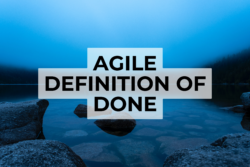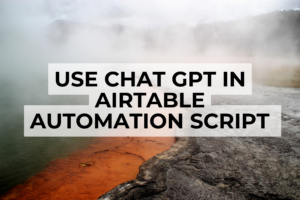Google Spreadsheets Tips & Tricks
1. Extract URL from an Hyperlink
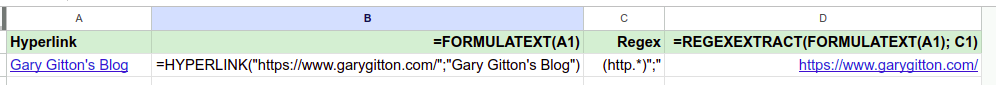
The formula use in D2 is =REGEXEXTRACT(FORMULATEXT(A2); C2)
The Regex is (http.*)”;”
2. Import JSON data into your spreadsheets
There is an article here that explique how to do https://medium.com/@paulgambill/how-to-import-json-data-into-google-spreadsheets-in-less-than-5-minutes-a3fede1a014a
3. Link data between 2 sheets
Todo so you can use the formula =VLOOKUP(D2,List!A:B,2,0)