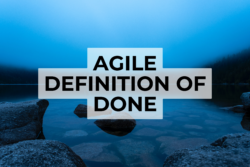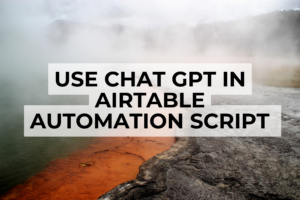1. Method 1: Max image resolution enhancer
- Repository: https://github.com/IBM/MAX-Image-Resolution-Enhancer#1-build-the-model
1.1 Launch the server
command: docker run -it -p 5000:5000 codait/max-image-resolution-enhancer
This create a local webserver on on url http://localhost:5000
command: docker run -it -p 5000:5000 codait/max-image-resolution-enhancer
This create a local webserver on on url http://localhost:5000
Limitation: (Required) An image file (RGB/HWC).
The ideal image size is 500×500 or smaller, and the best results are observed using a PNG image. Images with dimensions over 2000×2000 are not accepted and will result in an error.
The ideal image size is 500×500 or smaller, and the best results are observed using a PNG image. Images with dimensions over 2000×2000 are not accepted and will result in an error.
2.2 Launch a request
curl –location –request POST ‘localhost:5000/model/predict’ –header ‘Content-Type: multipart/form-data’ –form ‘image=@”/home/g/input.png”‘ > output.png


Lorem ipsum dolor sit amet, consectetur adipiscing elit. Ut elit tellus, luctus nec ullamcorper mattis, pulvinar dapibus leo.
2. Method 2: Waifu 2x Extensuib GUI
- Repository: https://github.com/AaronFeng753/Waifu2x-Extension-GUI
Still to test