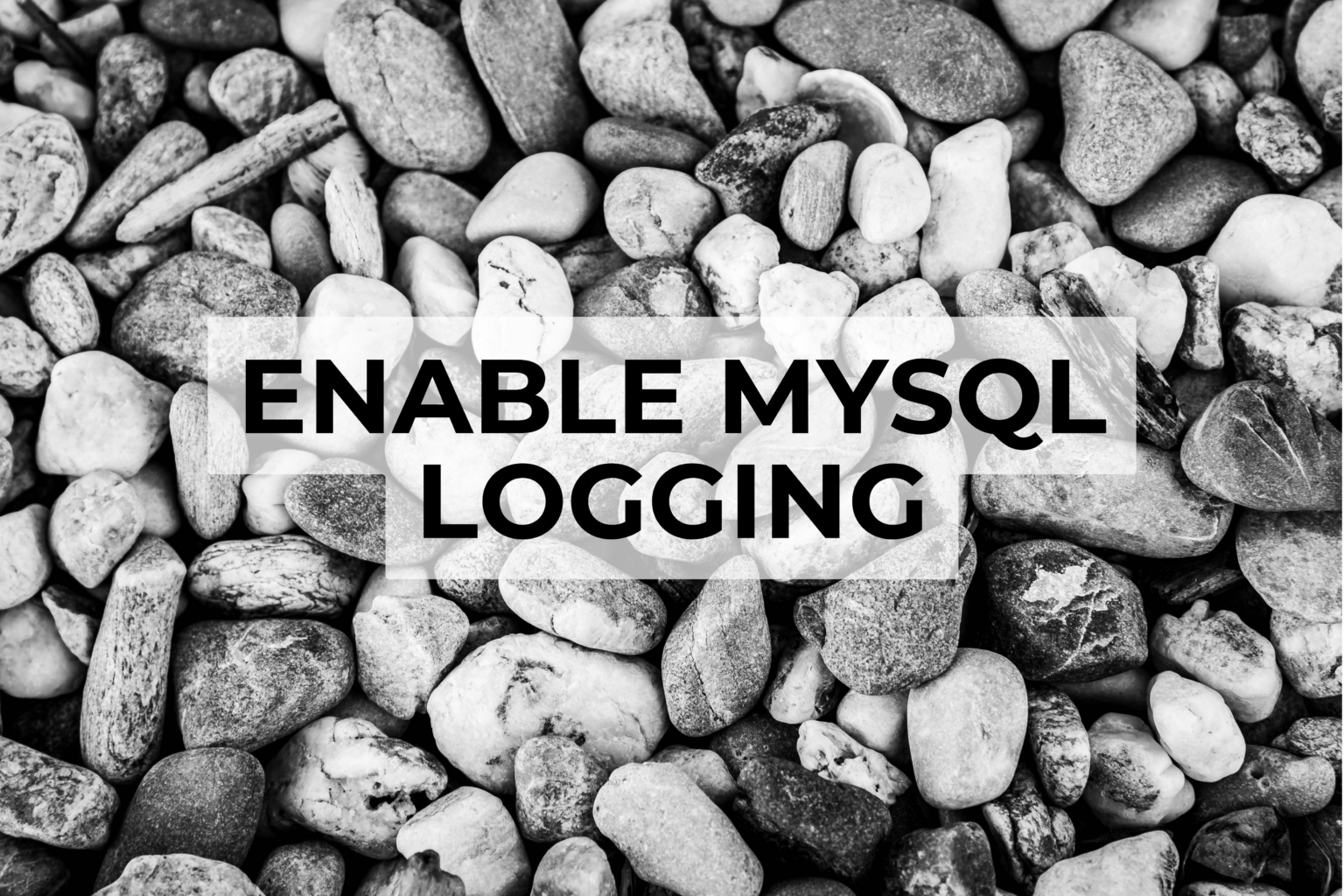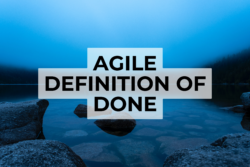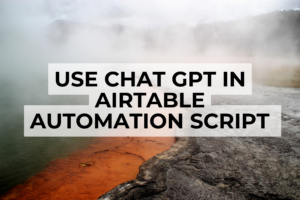Enabling Logging in MySQL: A Quick Guide
Are you looking to debug your applications or identify any performance problems related to your MySQL database? Well, you’re in the right place. This blog post will guide you through the steps to enable MySQL logs simply and swiftly.
What are MySQL Logs?
Before we dive right in, let’s first understand what MySQL logs are. MySQL logs provide a wealth of information that can be utilized for auditing purposes, debugging your applications, as well as identifying any performance issues related to your database operations.
Enabling MySQL Logs
Here’s a quick step-by-step guide to get you started with enabling MySQL logs:
– First, open your MySQL shell and run the following commands:
SET GLOBAL log_output = 'TABLE';
SET GLOBAL general_log = 'ON';
The first command `log_output` sets the location of the MySQL logs while `general_log` is a dynamic system variable that controls the enabling of the general query log.
– Now, how about we take a look at the log table `mysql.general_log` we just enabled?
Wrapping Up
Enabling MySQL Logs can help you diagnose and quickly resolve issues related to your
MySQL database operations, thereby ensuring your application runs smoothly and efficiently. It’s a handy tool to have in your arsenal as you navigate the intricate world of Database Management Systems (DBMS).
Don’t forget to keep an eye on your logs regularly to ensure everything’s running as it should. Good luck, and remember, “The database whisperer is always logged in.”
Book a Free Consultation if you need further assistance or have any queries regarding MySQL or Database Management.