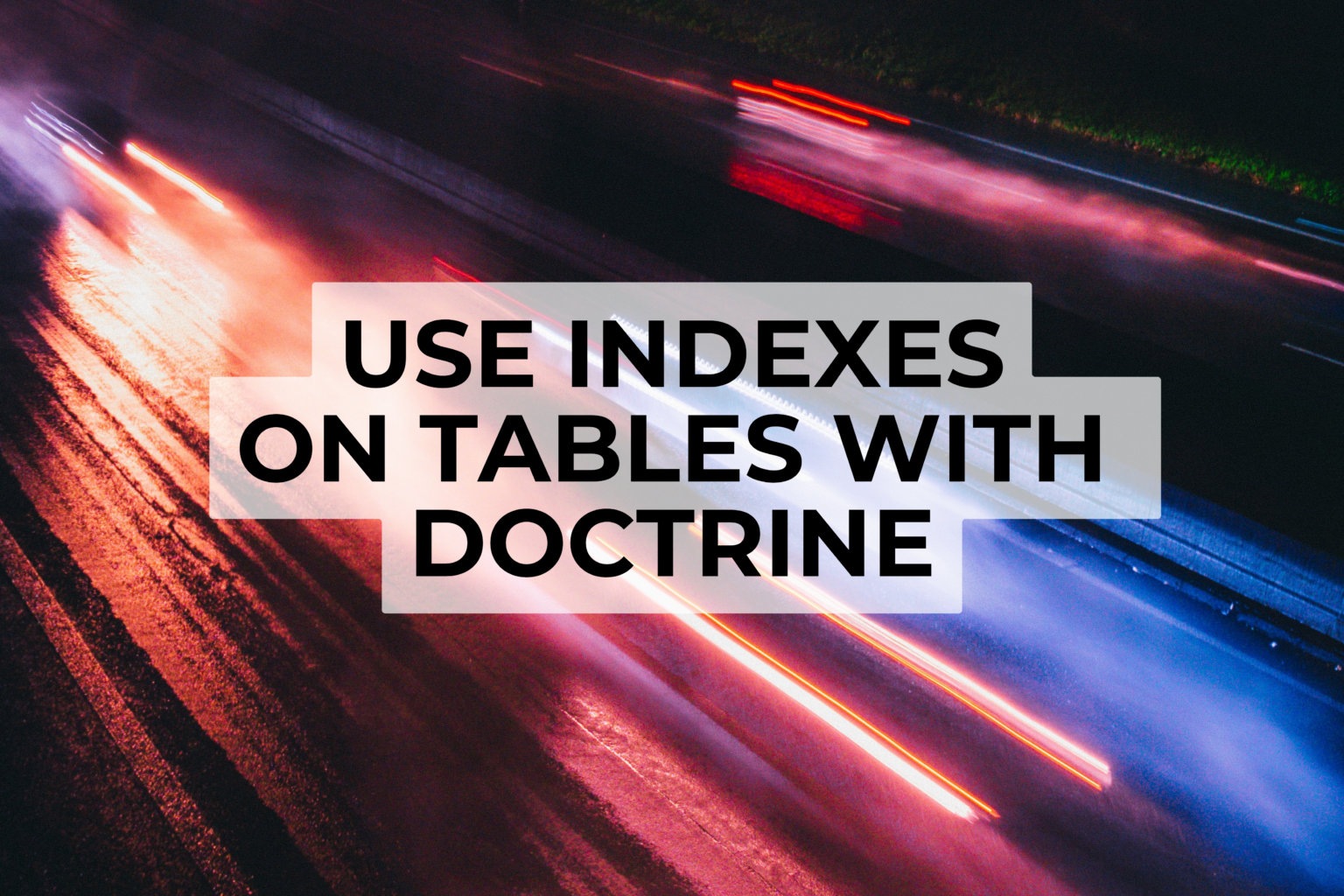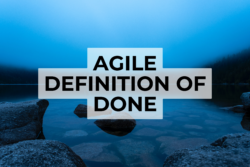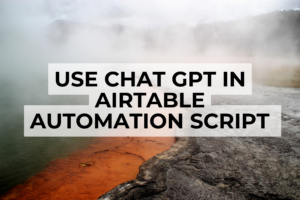Optimizing Databases with Doctrine Indexes
Inefficient queries and poor database configuration can turn your web application into a snail pace. Indexes are an easy way to speed up database operations. Today, we will see how you can leverage Doctrine, a powerful ORM tool for PHP, to optimize your database by adding indexes to your tables.
Adding Indexes to Tables in Doctrine
Let’s consider we have the following `person` and `ecommerce_products` tables and we want to optimize our database by indexing.
@ORM\Table(
name="person",
indexes={
@ORM\Index(name="idx_first_name", columns={"firstName"}),
@ORM\Index(name="idx_last_name", columns={"lastName"}),
@ORM\Index(name="idx_both_names", columns={"firstName", "lastName"}),
}
)
@Table(
name="ecommerce_products",
indexes={
@Index(
name="search_idx",
columns={"name", "email"},
options={
"where": "(((id IS NOT NULL) AND (name IS NULL)) AND (email IS NULL))"
}
)
}
)
`@ORM\Table` annotation allows you to define the table name and set indexes. The `@ORM\Index` annotation lets you specify the index name, the columns to index, and even conditions using the “where” option.
For the `person` table, we are creating three indexes. First one (“idx_first_name”) is done on the “firstName” column. Second index (“idx_last_name”) is created on the “lastName” column. The third index (“idx_both_names”) is a composite index comprising both “firstName” and “lastName” columns.
For the `ecommerce_products` table, we are creating an index named “search_idx” on “name” and “email” columns. The provided condition ensures that the index will only be used when “id” value is not NULL, while “name” and “email” are NULL.
Performance Impacts
Database indices speed up data retrieval operations by pointing to the location of data in a database, reducing the amount of time it takes for the database system to search for records. But remember, indices affect the performance of your database. More indices mean more disk space and slower write (INSERT, UPDATE, DELETE) operations. So, use them wisely depending on your application’s specific requirements. As a general rule, index those attributes that you frequently use for searching records.
Rolling it Out
php bin/console doctrine:schema:update --force
This command updates your database schema by comparing it with the current mappings.
That’s it! You’ve successfully enhanced your database performance by utilizing indexes. Here’s the official Doctrine documentation for more detailed information.
Do you want to optimize your web application’s database further more? Book a Free Consultation with me. Let’s discuss how we can make your web application faster, resilient, and scalable through proven strategies and techniques.