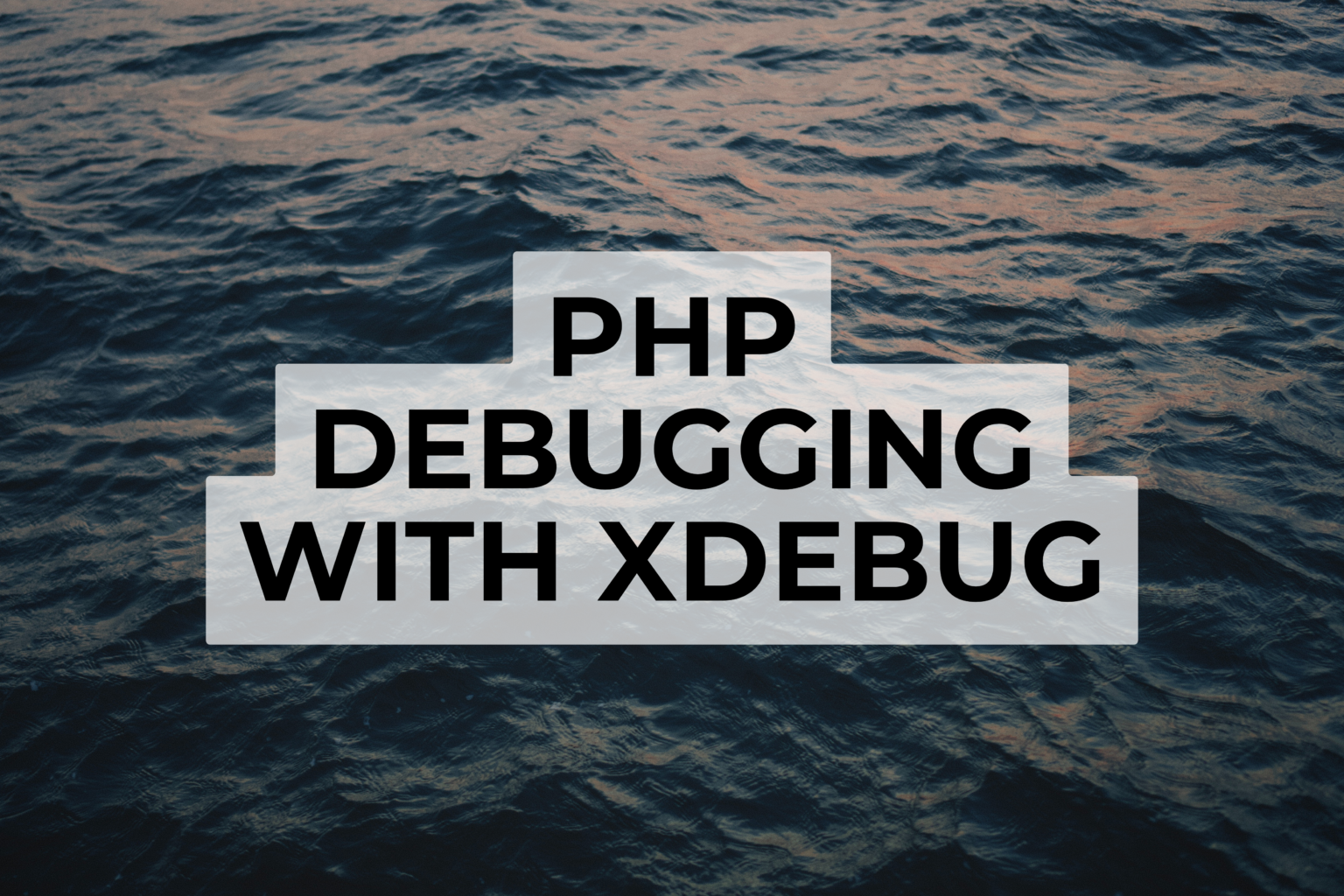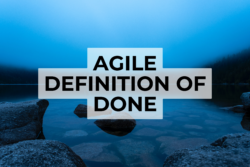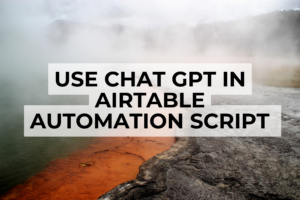Introduction
In the landscape of coding, debugging is an essential part of the journey. One of the potent tools, particularly in the PHP environment, is Xdebug. Making this tool work remotely can be a little stumping, but fret not! This post will guide you through setting up remote configurations to facilitate the process.
The Basics
Xdebug is a robust extension for PHP. It provides various capabilities for developers, including stack traces, profiling, code coverage, and, more importantly, debugging. The trickiest part, however, might be configuring it for remote work.
Setting Up Xdebug Remote Configuration
To set up Xdebug for remote, you’d need to adjust several configurations. If you are using a remote server, these changes will be made there:
zend_extension=/usr/lib/php5/20121212/xdebug.so
xdebug.remote_autostart=off
xdebug.remote_enable=on
xdebug.remote_handler=dbgp
xdebug.remote_mode=req
xdebug.remote_host=127.0.0.1
xdebug.remote_port=9001
This set of configuration essentially tells Xdebug to load the extension, enable the remote debugging, set the handler and the mode, along with specifying the host and the port.
What Each Configuration Does
– `zend_extension`= It is the path where Xdebug extension file resides in your server.
– `xdebug.remote_autostart`= This is set to `off` to prevent Xdebug from starting automatically when the script is run.
– `xdebug.remote_enable`= This configuration enables remote debugging.
– `xdebug.remote_handler`= DBGp is set as a debugger protocol.
– `xdebug.remote_mode`= We set this to `req` where Xdebug will try to connect to the debugging client as soon as the script starts.
– `xdebug.remote_host`= It specifies the IP address of the client machine.
– `xdebug.remote_port`= This is the port on which Xdebug tries to connect. You can choose a port within the range that suits your project.
Start debugging with this simple and easy configuration. Control your debugging sessions from the comfort of your work environment. Find those elusive bugs and make your software a masterpiece of perfection!
Remember, debugging is a methodical process. If you find yourself making mistakes, review, learn and improve. This is how we progress as developers.
Do you need assistance on this subject or in other aspects of Software Engineering? Feel free to Book a Free Consultation with me. Together, we’ll find solutions beneficial to your progress as a Software Engineer.