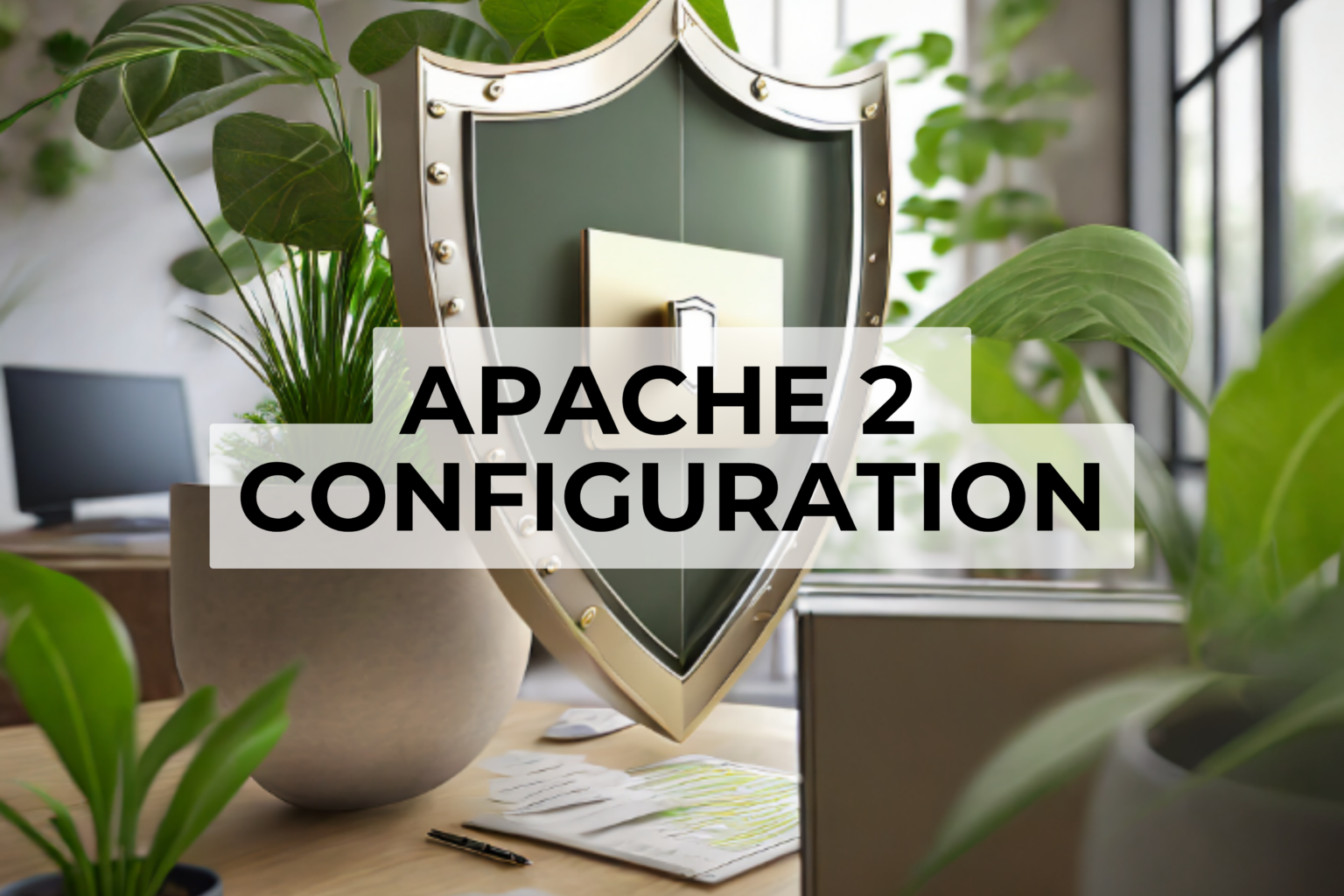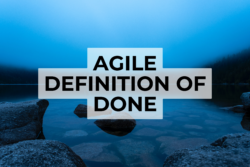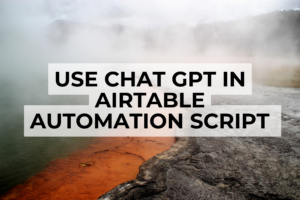At the core of every secure web platform is a meticulously configured web server. One such widely-used and indispensable server is Apache2. Notorious for its vast array of features and flexibility, Apache2 configuration is your go-to approach for robust data security measures. In this guide, I aim to demystify the intricacies of this process and highlight the importance of restricting access to critical folders, especially the .git directory. So sit tight, and let’s aim for unparalleled data security!
Understanding .git Folder and its Threats
Hidden behind the .git folder’s simplicity is a powerhouse of information. It is essentially your hub for all the commits in your application – including sensitive data and passwords. Now imagine, like our DevOps friend Jake, you, too, accidentally left this repository visible to all. The fallout could be catastrophic! Exposed critical data would pose a significant security risk to your digital safety, making confidential content accessible!
The Importance of Blocking Critical Folders
Apart from securing your .git folder, there could be numerous sensitive directories whose exposure could prove harmful. For example, configuration files often contain API keys, database passwords, and other precious data—would you want these in plain sight? Certainly not! By understanding and implementing block access techniques, you bolster your application’s security and protect valuable content from unauthorized access.
How-to Guide: Blocking Access with Apache2 Configuration
Let’s now dive into the actual application of Apache2 configurations to block folder access securely – facilitating top-notch data protection for your apps.
Step 1: Hide the .git Folder
The initial armory in your data protection arsenal is obscuring your .git folder access:
<Directory ~ "\.git">
Require all denied
</Directory>
Step 2: Securing Folders harboring Configuration Files
Securing folders containing configuration files would be the next in line. To illustrate, if you have a folder named “config”, use a similar syntax as above to block access:
<Directory "/var/www/project/config">
Require all denied
</Directory>
With these two simple steps in Apache2 configuration, you can batten down the hatches of your app’s critical directories and secure those ever-important passwords and data.
But worry not if you require additional guidance! In my years of software architectural coaching, I’ve led numerous entrepreneurs and developers through the labyrinth of Apache2 configurations and beyond. For any personalized help you may need, don’t hesitate to book a Free Consultation with me today, and together we will harden your digital fort!
Stay updated with all things tech by subscribing to my blog where we will tackle everything from Software Engineering to Web Security.